All You Belong images must be the following size:
w:774 px
h: 522 px
All Graduate and Dream Big images need to be the following size:
w: 882 px
h: 344 px
To add "You Belong" photos:
Click on Images and Files, it is the green icon to the left of the editor window. You are allowed 10 images total. Images MUST BE named image1.jpg, image2.jpg, image3.jpg, etc until you reach 10. Images named incorrectly WILL NOT display on signage, this includes the file extension if it is anything other than .jpg the images will not work.
To add "Graduate and Dream Big" photos:
Click on Images and Files, it is the green icon to the left of the editor window. You are allowed 10 images total. Images MUST BE named secondary1.jpg, secondary2.jpg, secondary3.jpg, etc until you reach 10. Images named incorrectly WILL NOT display on signage, this includes the file extension if it is anything other than .jpg the images will not work.
To add "Announcements":
Click on the red Announcements & Links option to the left of the editor window. From here add each desired annoucement that you wish to show on the digital sign. You have no limit to the number of announcements that will scroll through your signage. HOWEVER, each announcement displays for 10 seconds. Leaving old announcements will significantly increase the waiting time a visitor will have to wait to see any new updates. Because of this, please remember to DELETE old announcements.
To add "Videos":
Videos will need to be uploaded to Youtube, and the generated URL then emailed to courtney geers. Please include in the email that the attached URL is for the OCM BOCES - Cortland Alternative School Digital Sign.
Here is a detailed guide to help answer any additional signage questions:
Digital Signage Training Guide.pdf
Link to preview your signage (must open in Chrome)
w:774 px
h: 522 px
All Graduate and Dream Big images need to be the following size:
w: 882 px
h: 344 px
To add "You Belong" photos:
Click on Images and Files, it is the green icon to the left of the editor window. You are allowed 10 images total. Images MUST BE named image1.jpg, image2.jpg, image3.jpg, etc until you reach 10. Images named incorrectly WILL NOT display on signage, this includes the file extension if it is anything other than .jpg the images will not work.
To add "Graduate and Dream Big" photos:
Click on Images and Files, it is the green icon to the left of the editor window. You are allowed 10 images total. Images MUST BE named secondary1.jpg, secondary2.jpg, secondary3.jpg, etc until you reach 10. Images named incorrectly WILL NOT display on signage, this includes the file extension if it is anything other than .jpg the images will not work.
To add "Announcements":
Click on the red Announcements & Links option to the left of the editor window. From here add each desired annoucement that you wish to show on the digital sign. You have no limit to the number of announcements that will scroll through your signage. HOWEVER, each announcement displays for 10 seconds. Leaving old announcements will significantly increase the waiting time a visitor will have to wait to see any new updates. Because of this, please remember to DELETE old announcements.
To add "Videos":
Videos will need to be uploaded to Youtube, and the generated URL then emailed to courtney geers. Please include in the email that the attached URL is for the OCM BOCES - Cortland Alternative School Digital Sign.
Here is a detailed guide to help answer any additional signage questions:
Digital Signage Training Guide.pdf
Link to preview your signage (must open in Chrome)
CAS updates!
Have a pizza party with a friend at lunch!
Get nominated by a staff member for doing great work, improving, or just being a kind, helpful part of our school community! Bring a friend for pizza at lunch!
Rachel's Challenge (FOR Club)
Look for the best in others, speak with kindness, choose positive influences and Dream Big! We all want to be part of a kind community!
Attendance, Attendance, Attendance!
The saying goes "Showing up is half the battle!" Do your best to get here, we will help you be successful! (Any employer apprecaites someone who shows up each day!)
Join a club! Gaming/D and D/FOR club!
Help spread kindness in FOR club! Learn to compete, lose and win gracefully in gaming club, let your imagiantion run wild in D and D club!
Mock Regents
If we prepare for the regents, we can pass the regents! Please try your best for any regents review opportunity, including "mock" regents!


 Careers
Careers Staff Only
Staff Only Personnel
Personnel Sub Call-In Service
Sub Call-In Service Health & Safety
Health & Safety